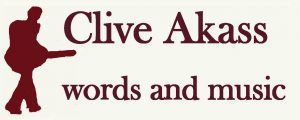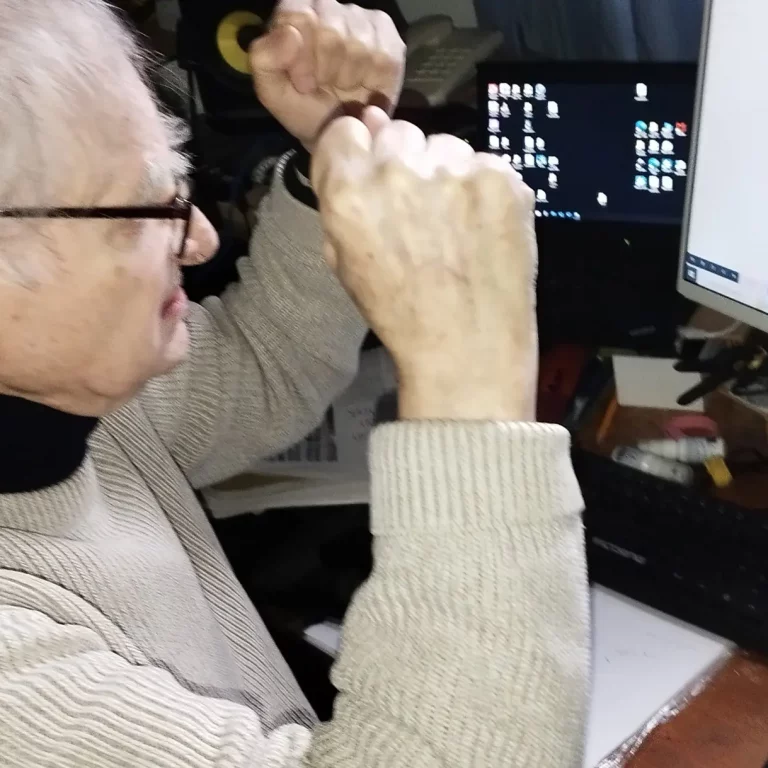
How not to set up a website
Trying to set up this website has been a humbling experience. I’ve been using desktop publishing (DTP) software since it was invented and am well used to designing and filling pages for print. But only partly due a tempestuous year, it has taken me months on and off to begin to come to terms with the web-publishing suite WordPress.
The least of my problems was that I wildly underestimated how different is the arrangement of printed information from the way it is done on a screen. Digital publishing is more complex because it is interactive and has to cope with a variety of screen sizes. You need designs that can either scale to any screen or switch automatically between designs for different sizes. And you need to go about it in the right way, which I didn’t.
That makes me a bad workman, because I’m about to throw some blame on my tools. Perhaps I expected too much after the easy precision of print DTP, but much of the software I used for screen publishing seemed like work in progress.
I first struck the sizing problems when formatting Tigger and Tantric Princess as an ebook, which is essentially a zipped-up website. If it had been pure text this would have been straightforward because words can simply flow to fit any size of page. But I’d had the notion of including a few illustrations, like the Biggles books of which my book is a loose pastiche.
These images are usually placed in mid-chapter to act as teasers, giving a hint of action to come. So how to do this in an ebook in which pages turn at different places according to size of screen and font on the reading device? You can end up with pictures stranded between two half pages, or with the caption on a separate page. It’s a tricky problem, but you’d think publishing software would be able negotiate it.
You can’t buy Adobe’s market-leading publishing package InDesign, but I hired it for a month after reading that it could export ebooks in the standard Epub format. It was a waste of £30. Microsoft Word churned out epub just as easily and the versions from both applications required cleaning up; in both cases I had to mess with code to deal with the pictures.
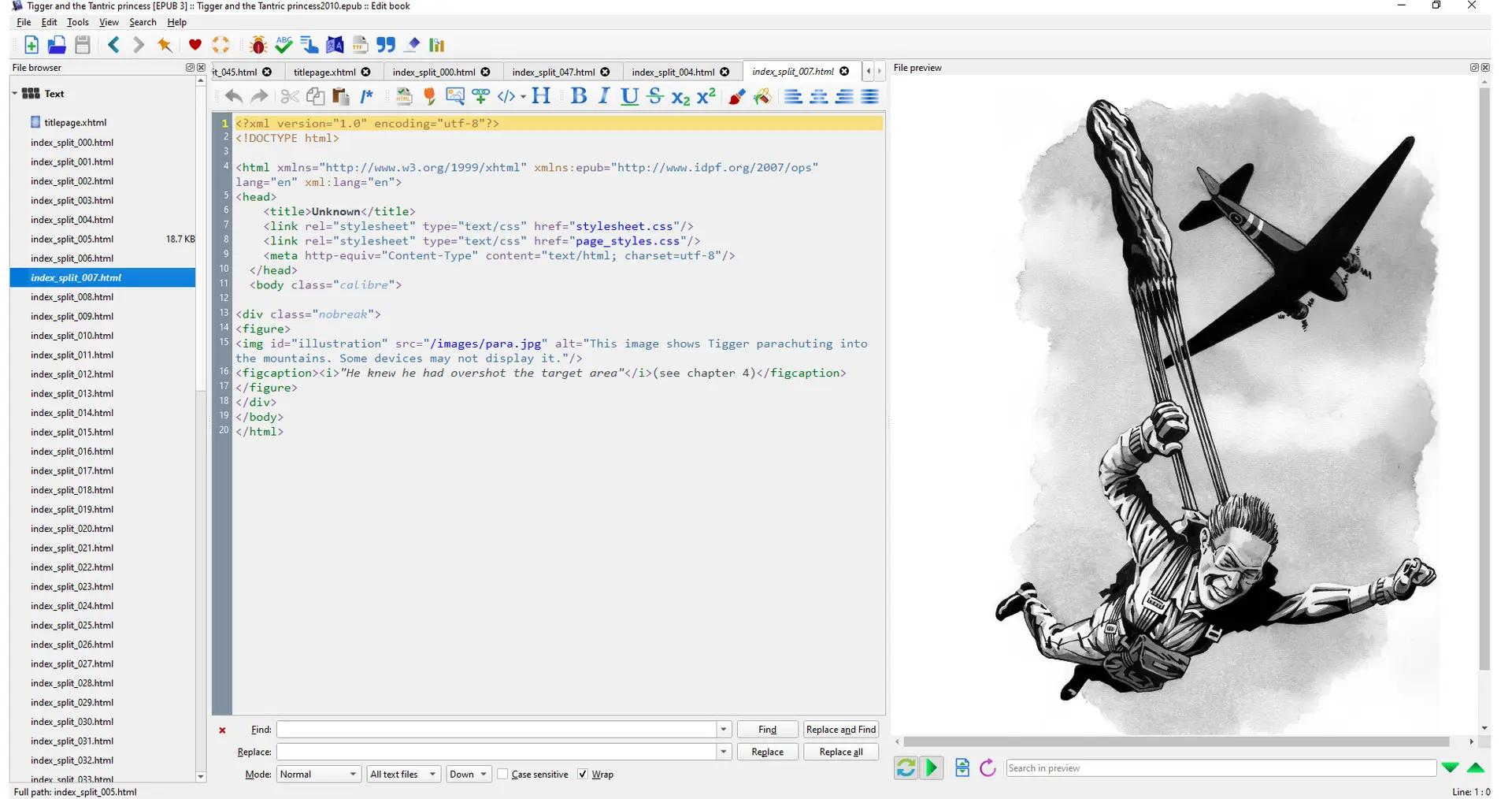
I don’t fault Word on this because it does not claim to be an e-publisher, but Adobe seemed not to have caught up with the needs of its market (though I haven’t kept up with InDesign, or the rest of the Adobe suite – it’s too expensive for occasional use). Perhaps the root problem lies in the Epub specification. As a comment on this post says: “What [it] needs is an image attribute that says ‘display at the next page break’.”
I gave myself a break by inserting the pictures at the chapter ends, where there is always a page turn. Even so, I suspect the turns will be flaky on some devices. All this tidying up was done with an excellent ebook editing suite called Calibre, which is free to download, though you are invited to make a donation.
I have some affection for WordPress, even though it has driven me crazy. Call me sentimental, but it seems to retain some of the spirit of the early internet. It is open-source (written by volunteer developers) and provides all you need to publish globally for free. Which still amazes me, born into a paper-based world.
At core it has a database holding your content, with a front end that allows you to manage, format and publish it. I had often used older versions for editing and creating content on existing sites, which was quite easy. But WordPress has a justifiable reputation for being hard on new users trying to build a site from scratch, despite packing a new (to me) page designer called Gutenberg.
There is a whole industry built around making it easier for you with editing suites, design templates called themes, sample pages, and entire sample sites that you tweak to your own use. I wanted to try out Gutenberg and get to know WordPress better.
I am sure that if you worked your way through the tutorials and then simply tweaked one of the free or paid-for sample designs on offer, you could fairly quickly throw up a respectable looking site. My big mistake was to take my usual approach to unfamiliar software: pile in and learn by doing. I picked WordPress’s free 2023 theme to establish a look and feel, ignored the page designs that came with it, and started with a blank page as if I was designing a magazine.
It took me some time to realise that I wasn’t dealing with a passive page. It was blank but the theme had its own idea of what I could and could not do. For that and other reasons, including my own incompetence, Gutenberg utterly defeated me; I could not get it to work consistently and I’d spend hours trying to work out why. My site became a complete mess – and with a live site, it was hard to scrap the lot and start again.
As so often with software, an expert looking over my shoulder could have told me in two minutes what might me take three days to discover myself. Microsoft’s AI-powered Bing is no substitute for that but I found it almost scarily useful for digging out information buried in documentation in response to questions in proper English. It’s like early Google: once you use it in earnest, you wonder how you did without it. Of course on less straightforward questions it has to be used with care because it can get things wrong.
For now I’m now trying out a couple of more advanced design tools, and I’ll tell you about them when the spirit moves. Meanwhile the site is stumbling along.